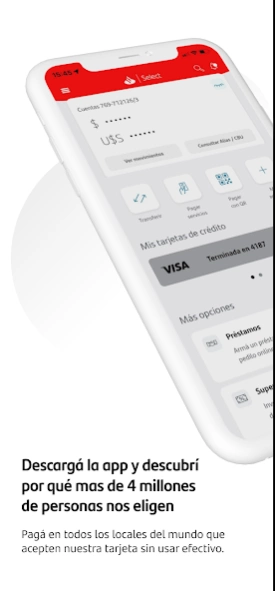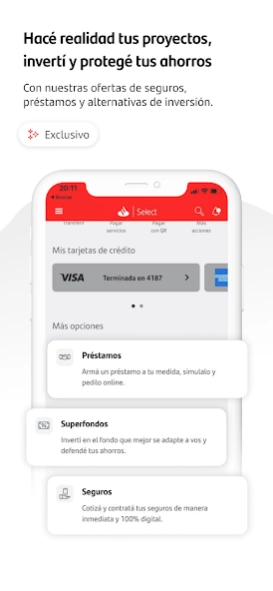Santander Argentina 3.114.4
Free Version
Publisher Description
Santander Argentina - App Santander Argentina. The Bank with you.
Download the Santander App and access all the bank's features from your cell phone.
Open your account quickly and easily, and discover all the exclusive benefits we have for you.
Much more than a virtual wallet, we are your digital bank.
With the Santander App you will be able to:
- Create your Santander Password and Username to access all digital channels.
- Launder your Banelco Code through the Santander App, without having to go through an ATM.
- Generate your Security Token 100% online to operate safely from your cell phone, wherever you are.
- Consult your CBU without having to go to a branch.
- Know all the movements of your Santander accounts and/or cards to have complete control of your finances. Additionally, you can check your purchase limits and the latest summary of your credit cards.
- Make cash withdrawals and transfers from any Banelco ATM without having to have your debit card in hand.
- Deposit money from your other virtual or bank accounts without leaving the app.
- Transfer money immediately to any bank or virtual account.
- Consult the data of your digital cards to use them in online purchases.
- Activate automatic login or access with your biometric data so you do not need to write your passwords every time you enter the App.
- Pay your telephone services, electricity, taxes, among others and schedule them so that they do not expire.
- Operate through MODO: pay with QR, send or request money and consult the map of businesses with promotions attached to MODO.
- Load balance on your cell phone, SUBE card and rechargeable cards directly from your Santander account.
- Monitor your investments, control your finances and improve your financial health.
- Consult the consolidated holding of all your investments. Establish Fixed Terms and consult their rates. Additionally, you can subscribe, redeem and transfer Common Investment Funds.
- Simulate a personal loan and request it with immediate accreditation. Consult your payment history, the balance of your debt and the details of the next installment due.
- Hire any of our insurance to protect what you want most (car, home, cell phone, life and more).
- Refer other people with our referral program and earn rewards for each one who activates their account.
- Add SuperClub+ points with your card purchases and redeem them for miles, rewards and much more.
- You can also search for your nearest ATMs and branches, consult useful numbers and benefits.
Operate safely! Remember that from Santander we will never ask you to tell us your passwords or your security Token by email, telephone or social networks. They are personal data.
Download the Santander App and discover why more than 4 million people choose us as their trusted bank.
Banco Santander Argentina S.A. Address: Av. Juan de Garay 151, Autonomous City of Buenos Aires, Argentina.
About Santander Argentina
Santander Argentina is a free app for Android published in the Accounting & Finance list of apps, part of Business.
The company that develops Santander Argentina is Banco Santander (Argentina). The latest version released by its developer is 3.114.4.
To install Santander Argentina on your Android device, just click the green Continue To App button above to start the installation process. The app is listed on our website since 2024-04-02 and was downloaded 1 times. We have already checked if the download link is safe, however for your own protection we recommend that you scan the downloaded app with your antivirus. Your antivirus may detect the Santander Argentina as malware as malware if the download link to ar.com.santander.rio.mbanking is broken.
How to install Santander Argentina on your Android device:
- Click on the Continue To App button on our website. This will redirect you to Google Play.
- Once the Santander Argentina is shown in the Google Play listing of your Android device, you can start its download and installation. Tap on the Install button located below the search bar and to the right of the app icon.
- A pop-up window with the permissions required by Santander Argentina will be shown. Click on Accept to continue the process.
- Santander Argentina will be downloaded onto your device, displaying a progress. Once the download completes, the installation will start and you'll get a notification after the installation is finished.